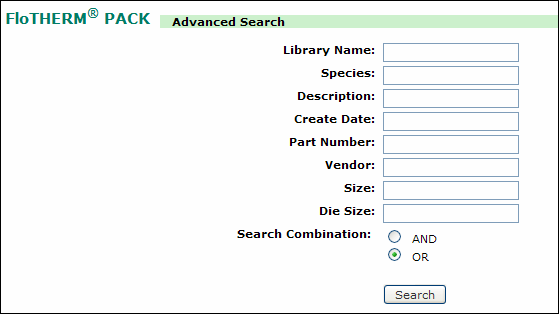The Search Options
Basic Search
The basic search option is located on the top menu bar in your workbench, see Figure 2-19. This searches all attributes currently displayed in your workbench by partial or whole keywords.
Figure 2-19.
Basic Search Menu on Top Menu Bar of Workbench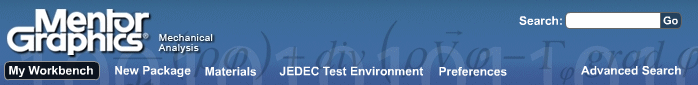
Advanced Search
An advanced search feature is accessed by clicking Advanced Search on the top menu bar, which call up the Advance Search screen, see Figure 2-20. This screen allows for the searching of individual attribute fields. For numerical fields, searches can also include mathematical operators. valid inputs are displayed when you click within a field. In addition, the Boolean operators, AND and OR, can be used to specify the relationship between the search fields entered.