Managing Your Folders
FloTHERM PACK allows users to place their libraries in folders. Up to three levels of folders can be created, including the default Home folder. The user folder tree is always visible on the left-hand side of the view once you are logged in.
On logging on, FloTHERM PACK takes you to the default folder, which is Home. However, you can change this default setting using Preferences > Manage Folders, see Figure 2-18.
By default each user starts with a Home and Trash folder which are always present and cannot be deleted. FloTHERM PACK allows you to store your designs in up to three levels of folders. The highest level is the Home folder.
- The Home folder is the default working folder and is the folder in which all libraries will be stored unless otherwise specified.
- The Trash folder is a repository of deleted models which are stored until you choose to empty the folder.
In Version 3.3 all compact models were placed in the default Compact folder. In V4, the Compact folder is no longer used and all compact models are fully integrated with the library to which they belong. Legacy compact models for each user have been assigned to their libraries of origin whenever possible. Those legacy compact models for which original libraries could not be located will still be available in the Compact folder as individual library items, but can be moved or deleted by users.
Figure 2-18.
Folder Management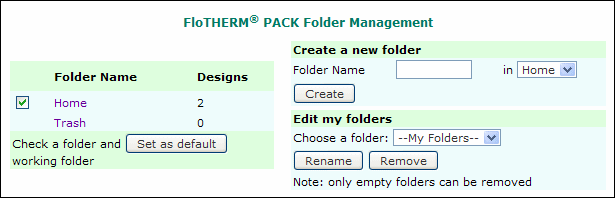
The Folder Management screen allows you to Create a new folder, or Rename or Remove an existing folder. The default working folder can be assigned using the Set as default button. All new libraries created will be assigned to this folder by default. This will also be your default working folder when you login.
For Corporate Account Administrators Only
FloTHERM PACK also allows multi-user or corporate accounts. This includes additional features such as library sharing among multiple users and maintenance of a central corporate library. One or more users can be assigned administrator privileges. Please contact Support Center to get more information on upgrading to the corporate account facility.
The Manage Your Folders menu provides an additional sub-menu Corporate Administration for those with corporate administrator privileges. It allows the administrator to add and delete users within this account and maintain the corporate library.