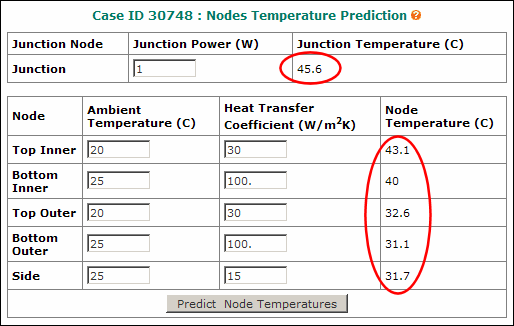The Quick Junction Temperature Predictor Tool
Note: This tool was introduced at FloTHERM PACK V5.1.
After a DELPHI compact model has been generated in your library, you can perform a quick prediction of junction and other nodal temperatures by entering the heat transfer coefficient and ambient temperature for each node into the Quick Junction Temperature Predictor Tool.
- Click the Model Type icon on the Compact Model page (Figure 6-22), which takes you to the compact model results sheet.
Figure 6-22.
Accessing Results Sheet of DELPHI Compact Model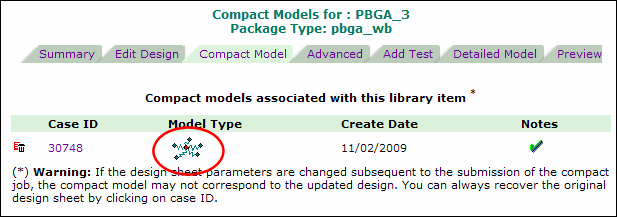
- At the bottom of the results sheet there are three buttons (Figure 6-23). Click Nodes Temperature Prediction to go to the Temperature Prediction input screen (Figure 6-24).
Figure 6-23.
Accessing the Nodes Temperature Predictor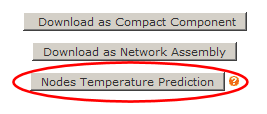
Figure 6-24.
Temperature Prediction Input Screen showing Input Values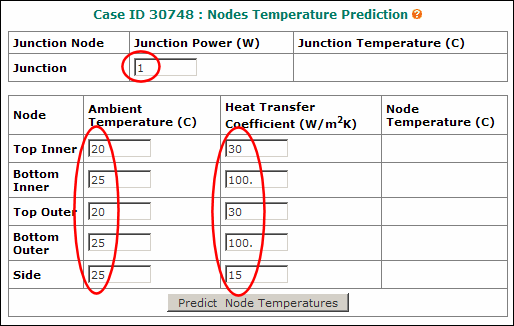
- Enter the following data:
- Junction power: this can be any arbitrary number, and does not have to be the same as the one entered in your (detailed model) design sheet.
- Ambient temperatures: the ambient temperature corresponding to each node.
- Heat transfer coefficient: the heat transfer coefficient that links each node to its ambient.
- Click Predict Node Temperatures
The calculated (predicted) values of the junction and other node temperatures will then be displayed, see Figure 6-25.
Figure 6-25.
Temperature Prediction Input Screen showing Calculated Values